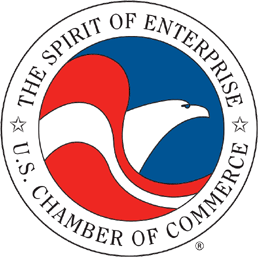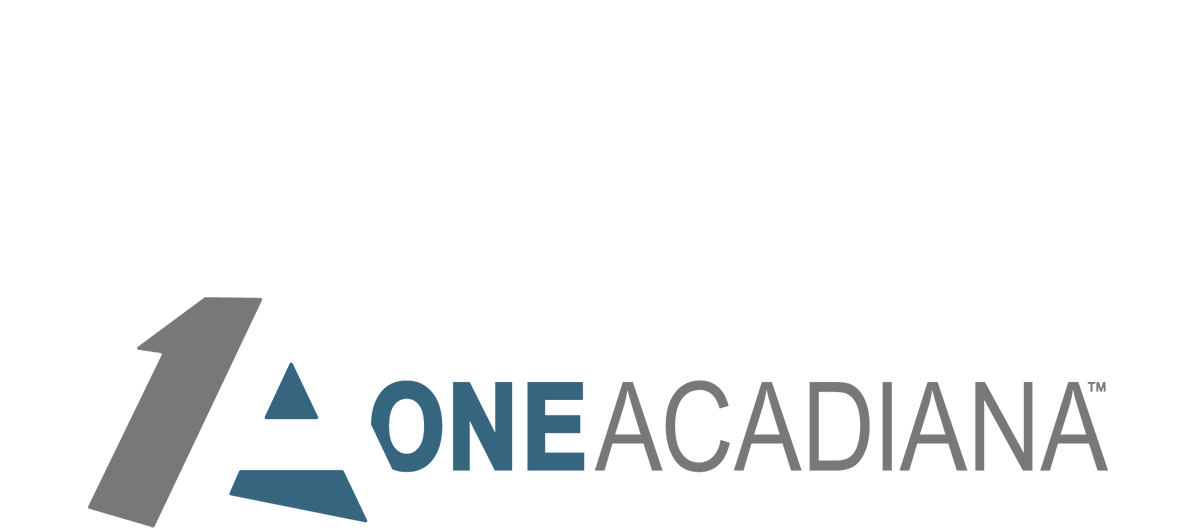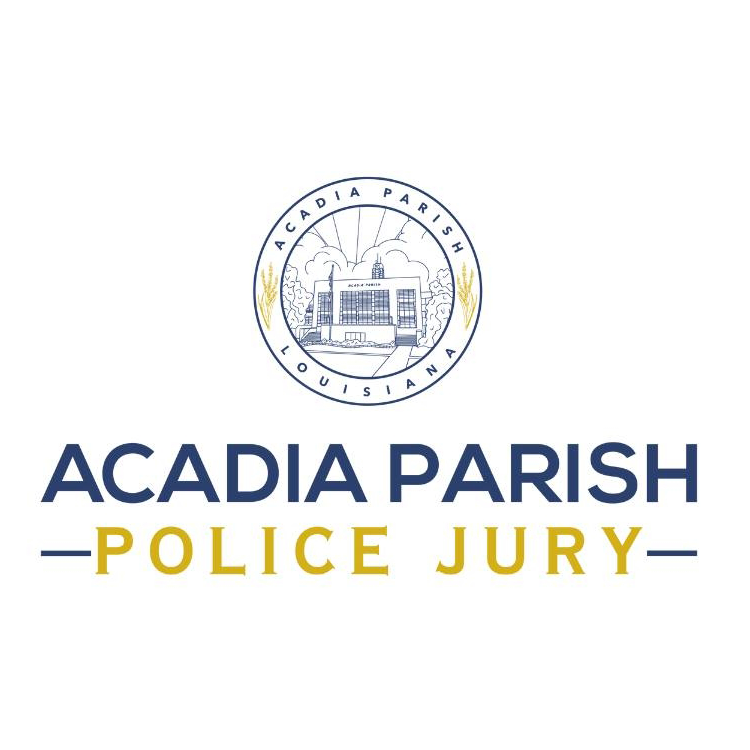In the past year, employee training (training in general really) was nearly halted with many businesses not opening their physical location and not having many employees needing additional training. As the pandemic went on, and employers brought back more employees, training these new or returning employees was a challenge.
Along with so many aspects of our lives, both personal and professional, businesses turned virtual with their training. Virtual training is by no means a new feature; in fact, many of these tips have been circulated for over five years now. But the COVID pandemic brought virtual training to the forefront, most due to the fact that for some businesses it was their only option for training. Never had virtual training been as important, and gave business owners who may have scoffed at it at first an opportunity to reconsider.
Virtual training is definitely here to stay, and like any form of training, people doing the training need to do so effectively. Just because the trainees are distanced does not mean they shouldn’t be interacting with each other. And the same with trainers: just because they are distanced does not mean they shouldn’t engage with their trainees. With that in mind, here are some suggestions for virtual trainers to improve success while online.
Design materials to engage
For any trainer, no mater the mode of delivery, design is critical; it is even more so for virtual training though. Ask any professional presenter and they’ll tell you that less is more when designing slides, and visual metaphors (the correct one at least) will nearly always trump a page of text for engaging learners.
Also consider how your trainees will access the resources. Clicking between windows during presentations is never to be desired. A snapshot of information is much more preferred to detailed resource, but those higher detailed items can always be emailed afterwards.
If bandwidth is an issue, you as a trainer should look for alternatives to the use of webcams and long video clips. Every one of us has become fairly intimate with Zoom, Skype, and other web-based video options, so maybe diversifying the platform through which your content is presented might help keep your trainees’ attention. Text chat, collaborative white boarding, and fun memes are good options. Reducing image resolution will also help in decreasing “lag time” problems.
Prepare pre-session activities
We all know the saying “if you’re on time, you’re late,” but when it comes to virtual training, most video sessions only start as soon as the time begins. It makes it difficult for those who do enter in early to be “rewarded” for this. As a trainer, you can easily enact a few things to prepare your trainees for the session. Exercises, polls, and word puzzles programmed on a loop are great options, for they can help prepare them mentally for the content to follow and sets a scene for later interaction.
The true purpose of interactions pre-session is to keep your listeners online until the start of the session and not straying to browse other sites. You can also use this opportunity to connect with your group by sharing information about yourself and have them do the same. This can help “break the ice” as well as allow you more time to devote to your training material.
Avoid distractions
Most trainees know already to turn off email, phones, and other devices while on a session, but trainers themselves sometimes fail to follow their guidelines. As trainers you have to honor your participants and ensure that you are fully focused on them, just as you want them to be fully focused on you.
Log in early
Connecting back to the pre-session activities for your trainees, to do some of those activities you must log in early yourself. This can also give you time to test audio and video, and possibly reacquaint yourself with the platform tools. Microphone feedback when dealing with more than one presenter is always annoying, so this can be solved ahead of time.
Use a hands-free headset
While this may add additional cost to your initial start-up, it can give you a more authentic delivery. Having a hands-free headset allows you to speak freely with your hands, something nearly everyone who speaks to others does. More importantly for trainers though, it gives them free access to the controls and other tools more easily. It also improves the audio quality of the presentation, a much appreciated benefit for those attending.
Involve participants
Any good presentation has audience involvement in one form or another, from professional presentations to even comedic acts. For trainers, you should involve your participants early and often. When training isn’t face-to-face, you are competing with everything else going on around participants for their attention. This can be done by a “show of hands,” text chat, break out rooms, shared whiteboard, polls, quizzes, photo share, and stretch breaks. Again this is similar to those pre-session activities, and they work the same: keeping your listeners’ attention on you.
Set up post-training success
Even though virtual training has painted the broad strokes for the participants, you should still promote reinforcement and support learning transfer. Send out a transcript of the questions and answers post training, as well as copies or links to any additional reading or resources that were discussed. Posting the recording through a link will enable them to revisit their learning and help them retain key concepts.