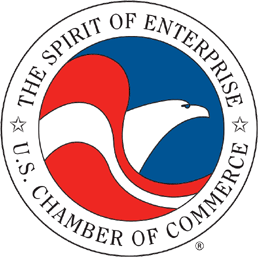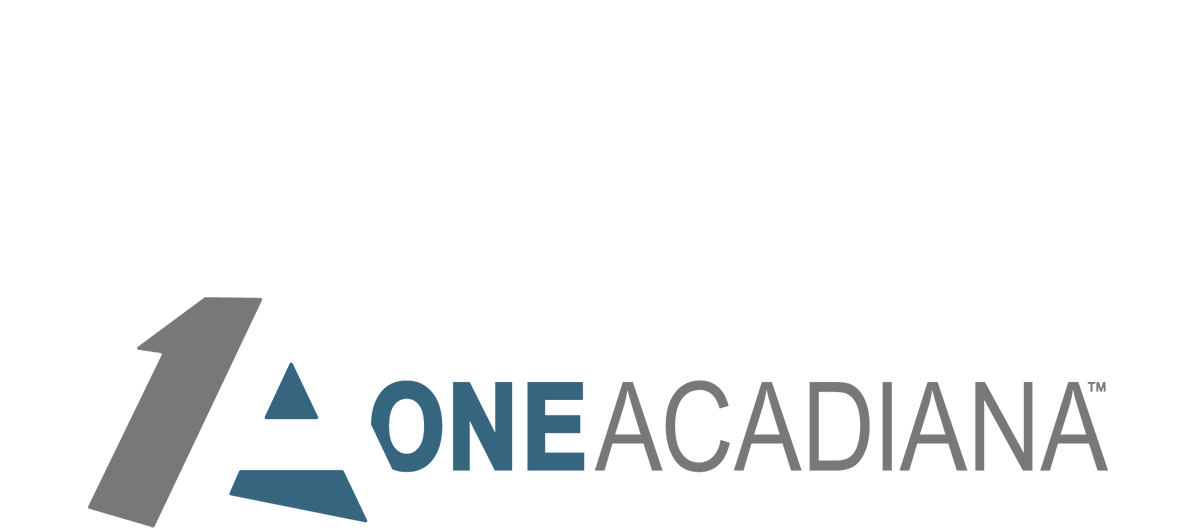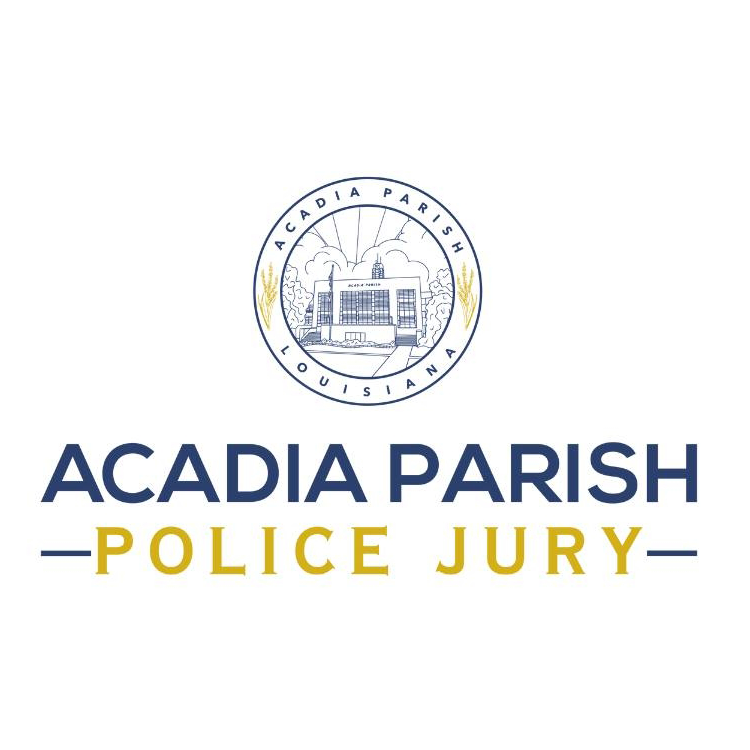We are facing a serious situation. There is a plethora of information out there about how to stay safe, what to do in case of exposure, and how businesses should react to this pandemic. What seemed to be missing, however, was the “how” for folks who don’t work from home on a daily basis.
Novel coronavirus. COVID-19. Pandemic. We really, really don’t like these words. Why? Let us count the reasons – at least our own top 3 immediate ones – before unveiling our 10 tips on how to set up a home office!
Michael Peterson
- My mother is undergoing serious medical treatment right now. By right now, I mean as I am writing this on Friday the 13th. I am waiting to hear the outcome of her most recent surgery.
- My fiancée is (again, as I am writing) at the dentist getting some work done. It was questionable if they were going to cancel this appointment because of a shortage of medical supplies.
- My business partner is in Toronto. I am in Dallas. We had a 3-day, in-person working session planned for this weekend. It would have been our first face-to-face in months, and also his first time meeting our newest client, who is about to become a franchisor. He canceled because of a myriad of concerns, including trip delays, unknown reaction when he returns to Canada, and, most important, the fact that he has family members in the “high risk” category. Frankly, the risk wasn’t worth the benefit of face-to-face, so we are doing this weekend’s work remotely.
Mike Drumm
- School for my three kids (10, 8, and 6) has been shut down for at least three weeks. That means Dad trying to get work done with a full house (see below for tips on that!).
- Three industry conferences were cancelled just in the past 24 hours, with more to come.
- Sports have been cancelled. Let me repeat: No Sports! All sporting events in the near future have been cancelled indefinitely.
Top 10 tips from two veteran home office workers
We two are at an advantage to many, however, in that although we may not be immune to the virus (okay, no “may” about that), we are inoculated against the laundry list of issues that come from switching suddenly to a home office. Michael Peterson has been running a company with a completely remote team since 2017, and Mike Drumm has been running a completely remote law firm since 2010.
In a conversation we had on Friday, we realized that many people currently affected by this pandemic don’t have the remote experience we do – and that we might have something extremely timely to offer to the many office-dwellers who suddenly have become part of the remote workforce. So, here are our top 10 tips on what to do if you are suddenly, unexpectedly, a remote worker.
- Get out of your bedroom. We have both observed that friends and family who occasionally work from home end up propped up in bed with their lap desk, relaxing and working in their pajamas. This might work for you if you are working from home for one or two days. If, however, you are sentenced to 2 to 4 weeks or more of home-based work, get out of the bedroom and off the couch now and get dressed. It doesn’t have to be a formal work outfit, just no pajamas.
- Set up a workstation. Hopefully you have a desk at home. If so, declutter it, set up a monitor (or two), a keyboard and mouse, and make it a workstation. If you don’t have a desk, look around for something that can fill in. An unused kitchen table, outdoor camping table, anything you can set up as a dedicated work space. Still no luck? As of Friday, there were 3 desks for under $50 that, at least in Dallas, one could get from Amazon, delivered by Sunday. Target, Walmart, Best Buy, and others all offer same or next day delivery now. Seriously, get a desk. And an office chair. You’ll be all in for under $100 or $200 if you have to buy them both online – and maybe you can talk your employer into covering it.
- Set up a work area. The most important part of the work area is a door that closes, a physical barrier that is where you go to “work.” Here is what we would suggest, in order of preference, for your work area:
- Home office. If you already have one, clean it out, air it out, and you’re good to go.
- Spare/guest bedroom. Rearrange some furniture. Make sure you can fit your desk and chair and still get in and out comfortably. Stack the bed against the wall if needed. Remember, this is short-term.
- Garage. If your garage is temperature-comfortable, you can set up your temporary work area out there. The car can live in the driveway for a couple of weeks.
If you can’t make any of these work, grab a nook in the house. This is less than ideal, because you are giving up the door, but you can still make a dedicated space in part of the living room (just make sure the TV stays off all day), the dining room, or, worst-case scenario, the dreaded bedroom. Yes, this goes against our first point above. This really should be your last option, but if it’s your only option, go ahead and set up your workspace there. Bonus tip: If your work area is less than ideal, Bose noise canceling headphones can be a lifesaver. Add them to the online order.
- People should only know you are working from home if you tell them. Turn off the TV, make sure the dog is not barking in the background, and no kids running in and out of your office. To be clear, this is for you, not other people. Those of us who work from home most of the time know to avoid these background distractions when we need to, but otherwise we just tune them out. As someone used to being in an office, however, you must do your best to stop your subconscious from thinking of this time as “home time.”
- Separate work time and home time. Normally, your family (and your body and mind) know you are at work because… well, you are at work. To make up for this, set as rigid a schedule as your job allows. Start working at the same time and end at the same time every day. Does the time you get home from work fluctuate by 10 to 20 minutes? Fine, then the time you quit working can, too. After that, however, shut it down. Be home. Make sure all of your family, friends, and housemates know your schedule. And, most important, make sure that you know when you are “at work” and when you are “at home.” You can have fun with this! When you order your chair and desk, order an “Open/Closed” sign, too. Flip it over when the work day begins and again when it ends.
- Communicate with your spouse, kids, or roommates that this is work time. In the normal course of business, people use “work from home” days to get some work and some personal things done. While that is totally understandable normally, if this is an undetermined, longer-term situation (even just a couple of weeks), this habit will kill your productivity. Speak with the folks you share space with and stress the importance of not approaching you for anything they would not have called you at work for. You might want to ask your family, children, and housemates to treat you as if you were not working at home. Ask them to text you if something comes up, versus interrupting you in person. Door locks are also very helpful if you have smaller children who don’t understand the “work from home” concept.
- Take your breaks. Do you normally have a lunch break? Do you take a break at 10 a.m. to hit the water cooler or coffee machine? Whatever your work schedule is, keep that going! Get up, go outside, even just look out the window. Keeping your “schedule” will help you acclimatize to your new “office” much faster.
- Keep your meeting schedules. Your company, by now, has probably produced and disseminated a “pandemic policy” that includes things like: No non-essential business travel. If you are sick, stay home. And report potential exposures right away.
That does not in any way mean you need to stop business as usual. If you have a management meeting on Tuesdays at 1 p.m., have your management meeting on Tuesdays at 1 p.m. Just do it through a videoconference. If that isn’t your decision, forward this article to your manager. Keeping the organization’s “business as usual” feel as intact as possible when you have completely disrupted your staff’s normal workflow is key to getting business done. We highly encourage video calls when possible for people who are not used to remote working. As noted above, getting showered and dressed is part of the “going to work” mentality – and much harder to avoid if you are going to be on camera!
- Understand the business risks. First, let’s be clear: We 100% support the idea that self-quarantining keeps people safe, slows infection rates, and is the right thing to do. Companies and individuals should be following the recommendations handed down from employers and the appropriate health authorities. Supporting an idea, however, requires that you also understand its downsides. Steve Jobs famously said, “Creativity comes from spontaneous meetings, from random discussions.” Researchers at the University of California use a demonstration of a 24-second, 4-word exchange between a pilot and a co-pilot regarding a (simulated) fuel loss to underscore this point: the somewhat unquantifiable but also undeniable benefits of physical proximity in the work environment. Plan for these business risks by encouraging people to keep a business-only instant message service (or equivalent) open, pick up a phone to ask a quick question instead of sending an email, and basically adopt practices that are counter to what we think of as office efficiencies.
- Stay away from the fridge! Keep your normal meal schedules. If you are going to change your diet make sure you make it healthier, not more junk-laden. Michael’s business partner (when reviewing this article) shared that he gained a pound of “work from home” weight in his first three weeks after he transitioned to a home office.
These are our ideas. What are yours?
This article was written as a collaboration between Franchise Consultant and President of Franchise Beacon, Michael Peterson and Franchise Attorney Mike Drumm, founder of Drumm Law. Both work from home and manage a team of remote employees.